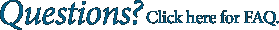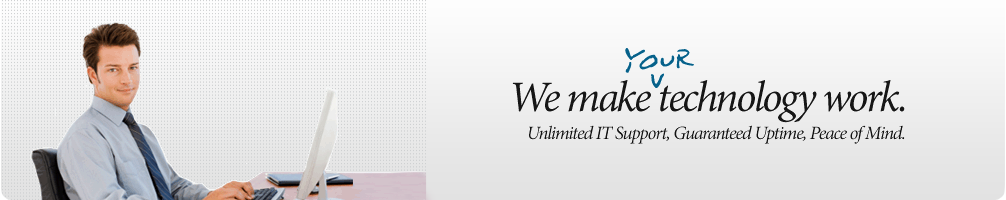
|
- Police Chief Joseph Clark Jr., North Caldwell Police Department, New Jersey
|
Google Chrome OS: The Operating System of The Future?Google’s new operating system Google Chrome OS has been receiving a great deal of press lately. At a press conference on November 19, 2009, Sundar Pichai, Google’s Vice President of Project Management announced that despite many rumors, Google would not be releasing a beta version of the operating system (OS). Instead, they announced that they were open sourcing, or making available to outside developers for modification, their code for the Chrome OS project. While that may have been a disappointment for those waiting to tryout the new operating system, Google hopes it will mean a better operating system when it is finally released. Google Chrome was first introduced as a web browser in 2008. Using their browser as the foundation, Google began building it into an operating system. As Pichai said at the press conference, “Chrome is Chrome OS.” How It Works Chrome is a linux-based program that relies on cloud computing. Cloud computing refers to any program that is accessed remotely on the Internet with a web browser. Chrome OS allows the user to take any favorite application and “pin it” to the application tab. There is also an application menu that allows the user to access favorite applications such a Gmail, Google Doc, Google Books, etc. According to Pichai, any application created for the web is accessible in Chrome OS. What Chrome OS Offers Users Google’s web blog boasts that Chrome OS offers users “speed, simplicity, and security” as well as stability. Speed Chrome boots up in seven seconds and compared to many other operating systems that can take up to 45 seconds, that is a big difference. The Google staff is still working to reduce that time even more, if possible. Chrome loads web pages fast allowing the user to browse the Internet quickly. Simplicity Because Chrome is basically a web browser it handles easily. Users can open a new tab to view their favorite websites and create web application shortcuts. Chrome OS automatically and unobtrusively updates so that the user is always up to date. All of the user’s information is stored in the “cloud.” Security Because Chrome only works with web applications, and because web applications can’t make changes to your hard drive, Google claims that Chrome will be more secure than other traditional operating systems. In addition, Chrome OS automatically updates itself everyday so that the user is running the correct version with all of the updated security patches. Matt Papakipos, Google’s Engineering Director, explained that if there were a virus outbreak on your computer, Chrome would repair itself and ask the user to reboot. It is similar to rerunning your operating system software, but because all of your data is stored in the cloud, you won’t lose any of your saved files. Chrome OS also offers the user Security Sandboxing. Sandboxing is where each application tab runs separately from each other and your OS system, so each application can’t infect another application. Finally, the file system OS partition, which on traditional operating systems is located in a writeable partition, is located in a locked down read-only partition. Also, user data is always encrypted and data is always synced back to the cloud. If your computer were to ever be stolen, your data would be safely stored in the cloud and any personal data located on your computer would be encrypted. Stability Each tab runs independently of the other tab, so if one tab becomes unstable and crashes, it doesn’t cause the entire browser to go down losing any of your unsaved data. The Downside As with any new program, there appear to be some cons to Chrome OS:
Content by Managed Services Provider University |
|
M A N A G E D S E R V I C E S
Zaphyr Technologies delivers proactive maintenance services through our flat-rate PROMIS IT Support Service. Designed to reduce your costs, increase your profits and mitigate your business risks, we partner with you as your Virtual CIO and IT Department. |
D I S A S T E R R E C O V E R Y
Statistics show that on average, over 40% of businesses that do not have a Disaster Recovery Plan go out of business after a major loss like a fire, a break-in, a storm, or sabotage. |
C L I E N T T E S T I M O N I A L
Zaphyr Technologies has responded to calls for service on short notices and has become a trusted name with my department...they have the same concerns for your Computer Network as you do.
- Police Chief Joseph Clark Jr. (Retd.), North Caldwell Police Department, New Jersey
Great Service, Knowledgeable Engineers, Honest opinions. That is what we rely on Zaphyr for. Response time can't be beat and Quality of Service is unmatched.
- Police Chief Douglas Scheer, Rockaway Borough Police Department, New Jersey
Zaphyr had extensive knowledge... and made the rebuilding setup and implementation seamless. In an age when so many companies don't seem to care about customer service, we are pleased you do.
- Police Chief William Parenti, North Plainfield Police Department, New Jersey
Zaphyr Technologies supports our IT endeavors as if they are their own. We get first class service; they understand the critical nature of our operations and help us in achieving our IT goals.
- Lt. Jim Peslis, Hanover Police Department, New Jersey
© 2003 - . All rights reserved to Zaphyr Technologies.